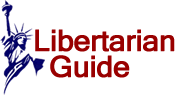Why United Does Not Allow You To Use In-Flight Screen As Extended Display
For more than a decade, I have traveled with an extra monitor. It is a life-saver for productivity on the go. Plus, if you keep an HDMI cable, you can use the in-hotel TV as a third display (assuming the inputs are easily accessible). When I am upgraded to business class on an international flight, I have enough room to use both my laptop and external monitor.
Then again, on a flight to Japan, a divine wind caused severe turbulence, and my monitor fell off the top of the seat, and cracked. I didn’t do that again.Yet, I’ve always wanted more screens. I called United many years ago and asked if I could connect my computer to the inflight entertainment screen. There are inputs, and with the right adapters, I could make it work. After some hold, I was told the answer was no, without much explanation. And I thought it would be a bad idea to connect without permission, so I haven’t done so.
In recent years, United has installed 4K screens with bluetooth functionality. It should not be difficult to set up wireless screencasting from a device directly to the screen. But that is still not an option. Why?
Finally, I’ve
Article from Reason.com

The Reason Magazine website is a go-to destination for libertarians seeking cogent analysis, investigative reporting, and thought-provoking commentary. Championing the principles of individual freedom, limited government, and free markets, the site offers a diverse range of articles, videos, and podcasts that challenge conventional wisdom and advocate for libertarian solutions. Whether you’re interested in politics, culture, or technology, Reason provides a unique lens that prioritizes liberty and rational discourse. It’s an essential resource for those who value critical thinking and nuanced debate in the pursuit of a freer society.